Build: 1.0.0011
Hi,
We released a build this week, here's a rundown on what's changed.
Features
Design Changes
- Bit of tweak with the design here and there, mainly changed the colours of the links to something a little less green!
- The team's email now shows your name in bold to make it easier to see what side you're on.
Functional Changes
If you try and send the sides out without making the changes, you'll now be prompted to confirm. This is to avoid sending e-mails to your teams unnecessarily.
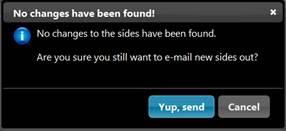
You'll also now get a loading/saving dialog appear when erm loading or saving a screen 😄. Just to confirm, yes you did actually click that button, something is happening 😄.
Game Edit Screen Changes
One of the major changes is on the game edit screen where we've separated things out a little more (and yes, that little Search button lets you search for a venue for your game 😂).
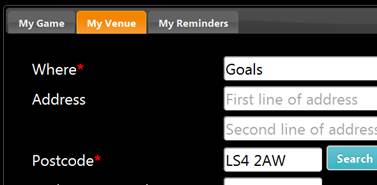
Public and Private Games
Some more options have been added onto the game edit screen:
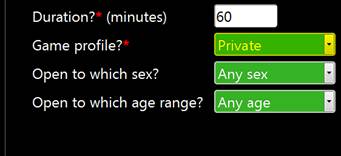
The new options being:
-
Game profile, which has options of public or private.
- Private (which is the default for any game you create) means you game is closed and you can only get new players by inviting them explicitly.
- Public is the new option, and if you've not already guessed, setting this option opens your game up onto the wider internet. So anyone can browse public games and apply to join. Naturally they don't automatically get added, the final decision is down to the game manager.
-
Sex; defines whether your game is open to only men, women or both.
Whilst I suspect most games will be run by men, I suspect this option may interest the ladies more than anything, for many reasons.
The default is for either.
-
Age; defines if you want to express a preference for a particular age group.
This is more to acknowledge that your games is targeted more to the older audience.
Note that the Sex and Age options merely indicates the demographic (for want of a better word) of your game, the website doesn't enforce these rules.
Game Directory
Following on from the public game changes above, anyone can look for open games to join in with, hence a new option at the bottom of the page, join a game.
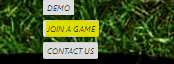
If you choose to have your game public (and you'll have to change this for your game, as private is the default option), your game will be part of the website directory. If they browse to your game, they'll see something like this:

New Game Screen
When creating a new game, you can now search for venue for your game (with google kindly providing the results).

Also on the new game screen, we've removed the reminders tab as it made the screen a little confusing, so now it just generates some default reminders based on the frequency of your game (e.g. every monday at 7pm). Once the game has been saved, you can still change when the reminders go out from the game edit screen.
Fixes
- Name on the edit screen should now be saving a capitals.
- Compressed some of the images a bit more so they should download quicker.
- Upgraded to latest versions of jQuery and jQuery UI libraries.
- Match reminders screen has finally been finished, so they should now save when you change them!
- E-mail address must be re-confirmed after change of e-mail address (ta for the tip Tom!).
- Removed tooltips for the CAPTCHA controls as they were getting in the way (and as it happens, unnecessary).
That's all folks!
As always, if I've mucked anything up, please tweet me off! 😉.
Until next time ... may your matches be full of players, and you boots stay laced up.
Team TP.
About toepoke.co.uk
toepoke.co.uk helps organise 5-a-side football games with your mates.
Every week we'll invite everyone and track who can and who can't play.
We'll remind them they're playing, help pick the sides. You know, all the boring stuff!
Loose the faff, bring back the fun, with toepoke.co.uk!
Please direct all press enquiries to press[at]toepoke.co.uk.
